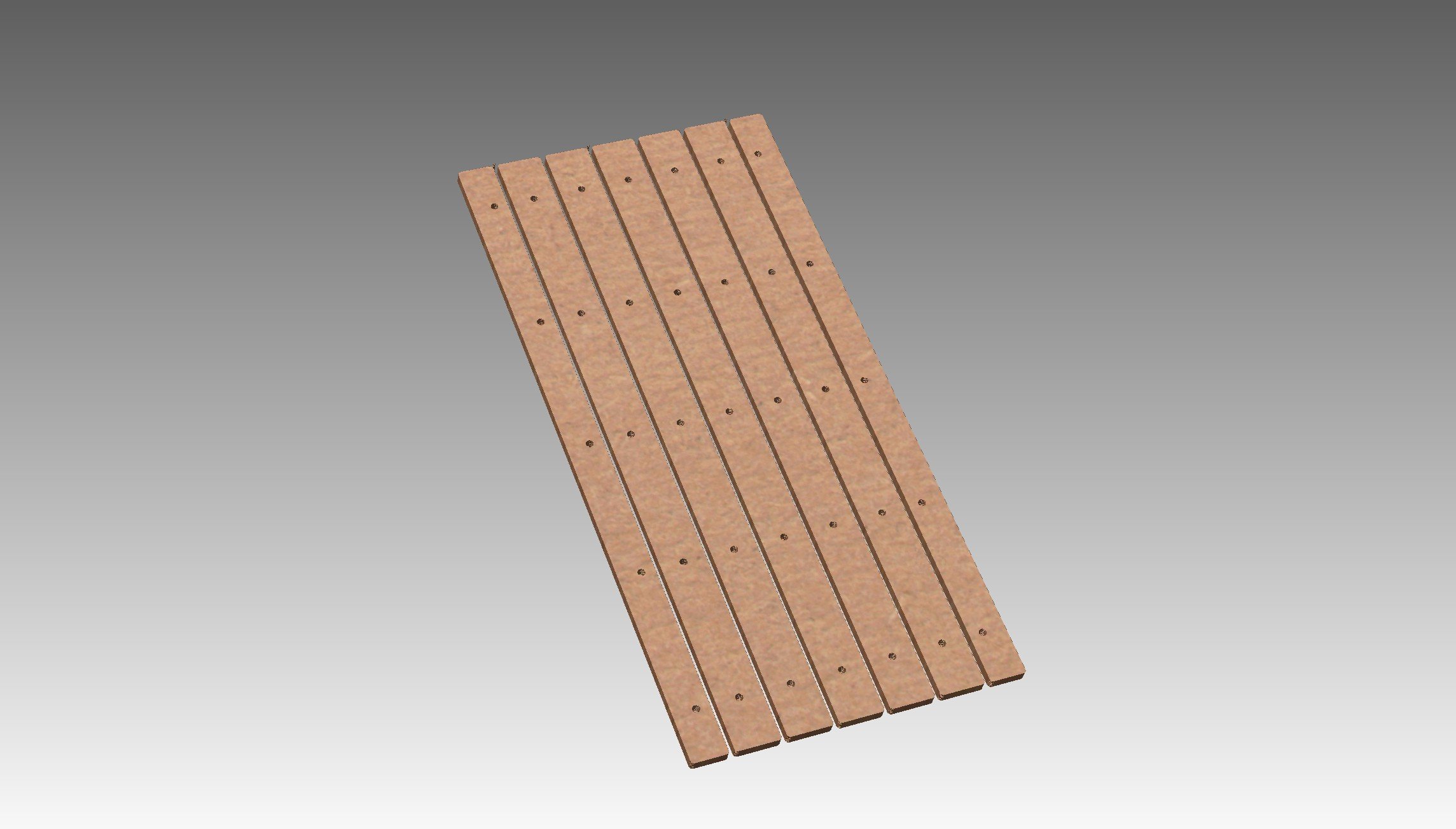Silly Simple Laser Sample
I just got a laser and I wanted a way to test out different materials so I created a simple 2x2 sample tile with holes in the top right so you can hang it or put a ring through them.
You can choose to use the .25in squares for different things like power settings or speed settings, this is up to you.
The paper icon in the bottom right is to indicate you need to put transfer paper on the material before cutting.
I just got a laser and I wanted a way to test out different materials so I created a simple 2x2 sample tile with holes in the top right so you can hang it or put a ring through them.
You can choose to use the .25in squares for different things like power settings or speed settings, this is up to you.
The paper icon in the bottom right is to indicate you need to put transfer paper on the material before cutting.
I just got a laser and I wanted a way to test out different materials so I created a simple 2x2 sample tile with holes in the top right so you can hang it or put a ring through them.
You can choose to use the .25in squares for different things like power settings or speed settings, this is up to you.
The paper icon in the bottom right is to indicate you need to put transfer paper on the material before cutting.